What You Need to Know to Run Your First Webinar

This guide will help you learn how to successfully host a webinar and become a professional in your niche. So, if you are an educator, highly valued advisor, or consultant, this is for you.

A lot of people assume a webinar is a small share screen that allows people to talk to their audience. A handful of people do not know anything about webinars. However, webinars offer more than just their name, and this is the reason you stumbled upon this page.
You want to implement education and marketing strategies but are not user what to do. Read on to know more about webinars and how you can run your first webinar.
Choose a Specific Topic
The first thing you need to do is to decide on a great topic that will arouse the attention of your audience. Because if no one is interested in your topic, your webinar will be useless. How do you choose the best theme, though?
You can check your Google Analytics metrics to determine your most popular pages and posts on your site. For example, if your most popular blog is about social media marketing, your audience, you will be happy to register a webinar on this topic.
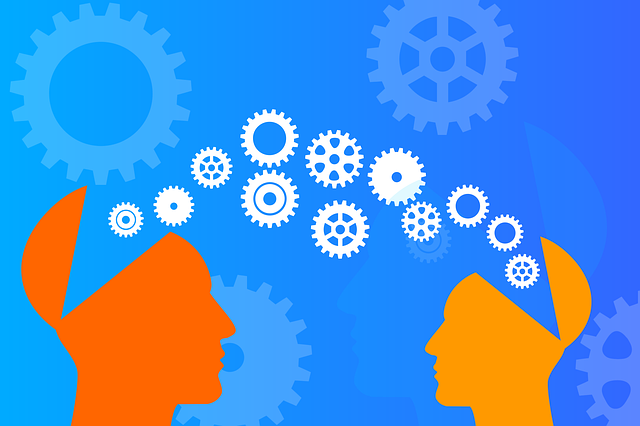
Choose a Reliable Webinar Platform
Choose a platform you can trust. A reliable platform will make it easy for your audience to sign up for your webinar, and they have different ways through which people can join. For instance, some people may watch your webinar from their mobile devices while others through PCs and laptops.
Conversely, some platforms have annoying ads and have a limited number of attendees. There are many other things to consider when choosing a platform to use. Among the most trust webinar platforms include AnyMeeting, GoToWebinar, WebEx, and Adobe Connect.
Register Your Webinar
You can use a tool such as Leadpages to register your account, especially if you want to grow your email list or want to create thank-you or sign-up forms. Leadpages has its template that lets you choose your ideal registration page. Choose your ideal template and personalize it with the easy to use builder. You must add your GoToWebinar account to the “Integrations” to connect to the Leadpages. And then use the builder to customize your account. If you have a YouTube Live channel, you can integrate it with Leadpages to host your videos.
Choose the Right to Host Your Webinar
Now you have chosen your topic, the right platform, and register, do you know the best time to host your webinar? Never host your webinar on the weekend. Most people do not make purchase decisions on the weekend. Just think about it, do you want to consider buying things and work on a weekend? Probably not. According to studies, the best day to host a webinar is from either Wednesday or Thursday, from around 2 pm.
Prepare and Practice
Make sure your speakers and microphone are functioning correctly and are compatible with webinar controls. Do a test run to see if the tools or webinar software is working.
Host Your Webinar
When the day of hosting arrives, this is when you will know whether or not your preparation has paid off. Make sure that you record your webinar so that you can upload it to a webinar platform or any other video-sharing platform.
Follow Up
Make sure you follow up with your attendees after publishing your webinar, ideally within 24 hours. Ask if they have any requests or questions.
Ensure Your Recording is Readily Available
A recorded webinar is ideal when it comes to generating leads, publishing your webinar can help increase your reach and arouse additional interest for your products or services or any information that you offer.